Transactions
View and manage all payment transactions across connected gateways, with detailed tracking and status updates.
Transactions List View
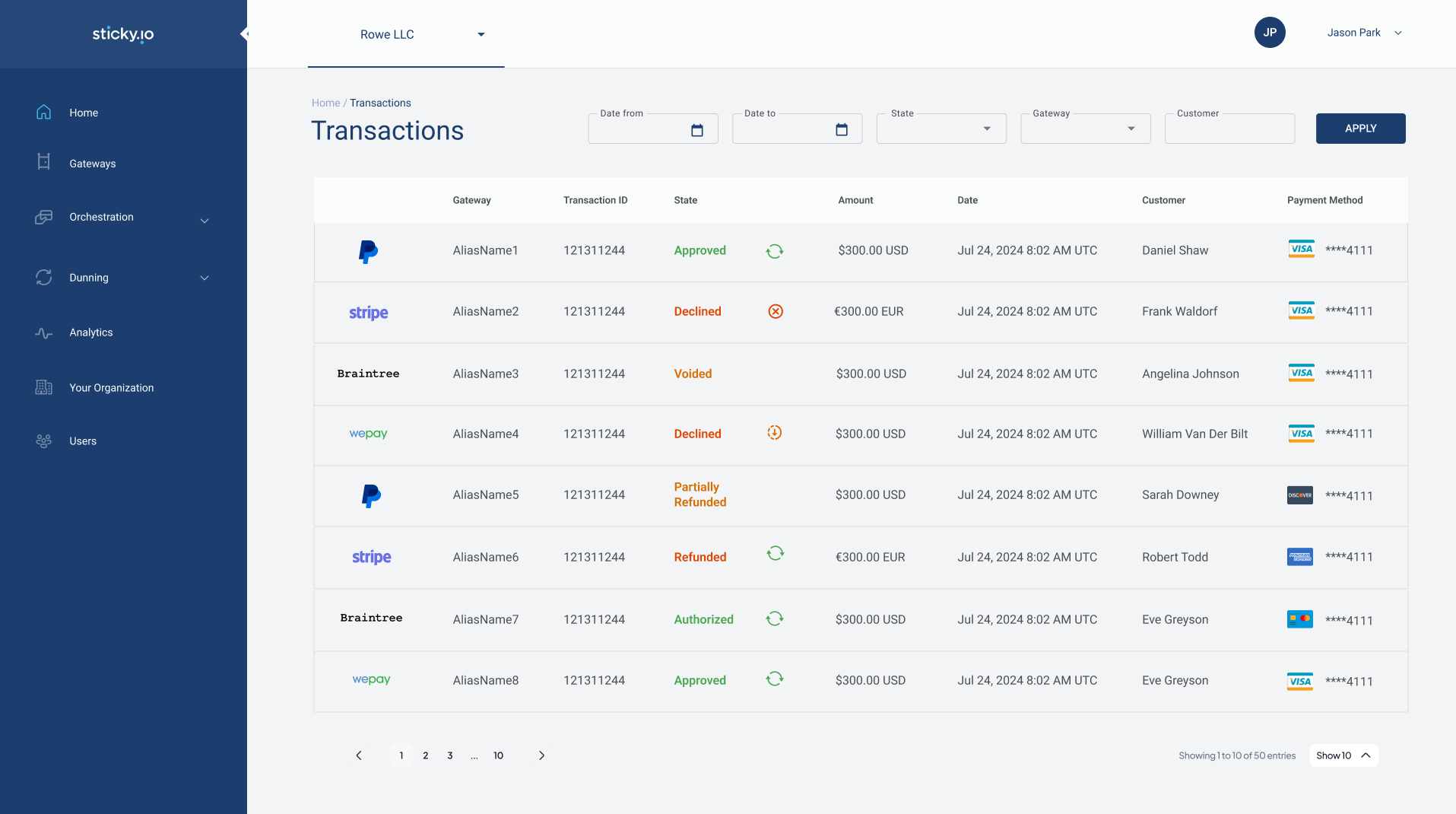
The Transactions page within the Orchestration tab displays a consolidated view of all transactions, making it easy to manage and track payment activities across different gateways. You can filter by gateway, customer, transaction state, and date range. Each transaction is clickable, allowing you to view detailed information about the transaction lifecycle, including transaction state, customer, and payment details.
Transaction Details View
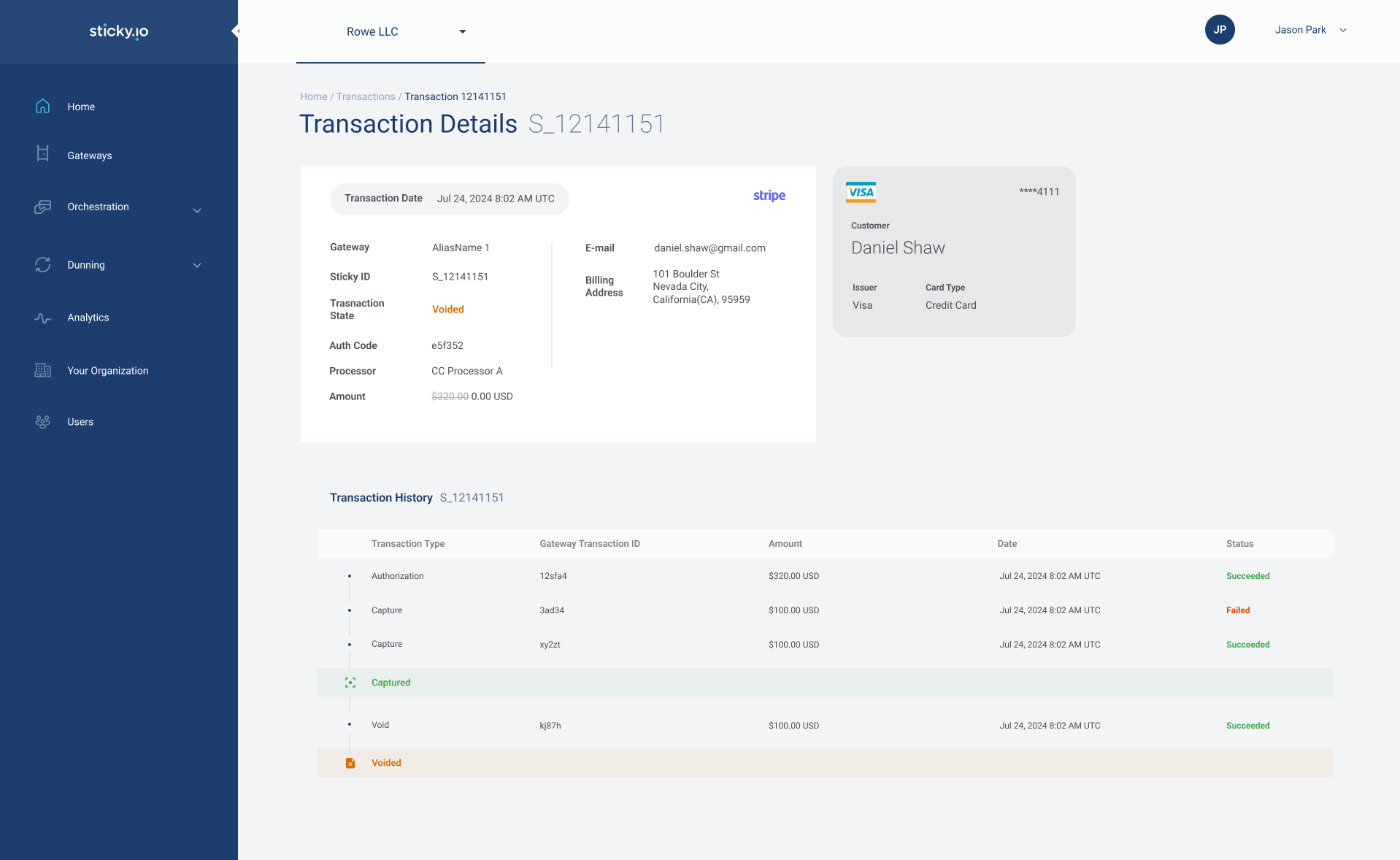
In the detailed view of a transaction, you can see all relevant information including the gateway used, the transaction state, customer details, and payment method. The transaction history at the bottom of the page provides a breakdown of each action that occurred during the transaction’s lifecycle, such as authorizations, captures, and refunds, along with their corresponding statuses (e.g., Succeeded, Failed).
Recovery Information
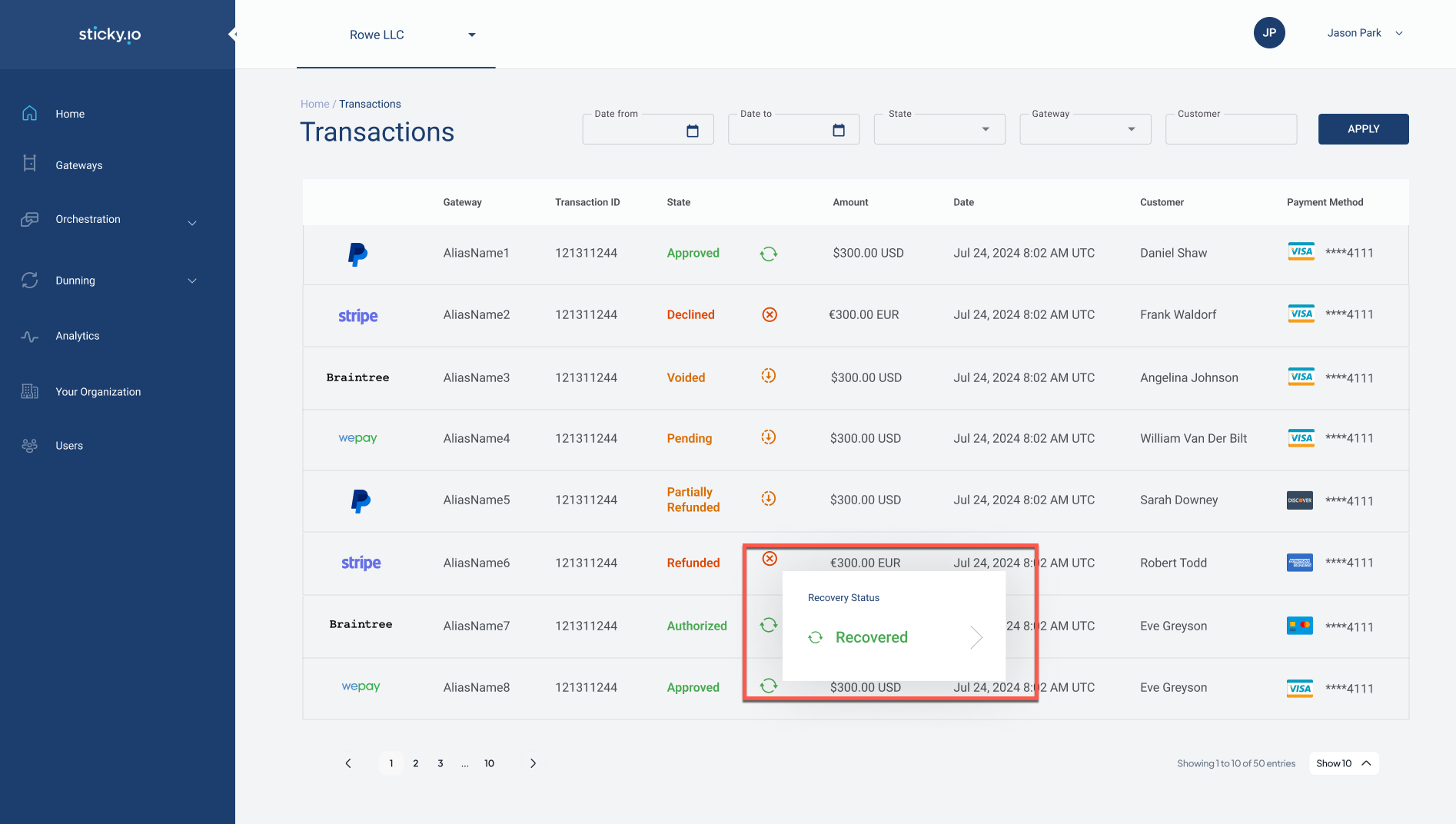
In the Transaction List and Transaction Detail pages, you may encounter dunning information. These indicators provide immediate feedback on the recovery status of failed transactions directly in the transaction views. If needed, users can click on the recovery status to access the Recovery Details page for more in-depth information, including the history of recovery attempts and specific outcomes.
Updated 5 months ago