Gateways
Easily connect and manage multiple payment gateways to streamline transaction processing and enhance payment flexibility.
Introduction
The Gateway Profiles section allows you to manage connections with various payment gateways integrated into our platform. For the launch release, we've partnered with 6 major gateways:
- NMI, Authorize.net, Stripe, Braintree, Worldpay, and Adyen.
This section will guide you through setting up, managing, and monitoring these gateways.
Accessing Gateway Profiles
- Navigation: From the main menu, select Gateways.
- Gateway Profile List: This page displays all your connected gateway profiles. You can view key information such as Gateway ID, Name, Alias, Creation Date, Status (Active/Inactive), and Actions.
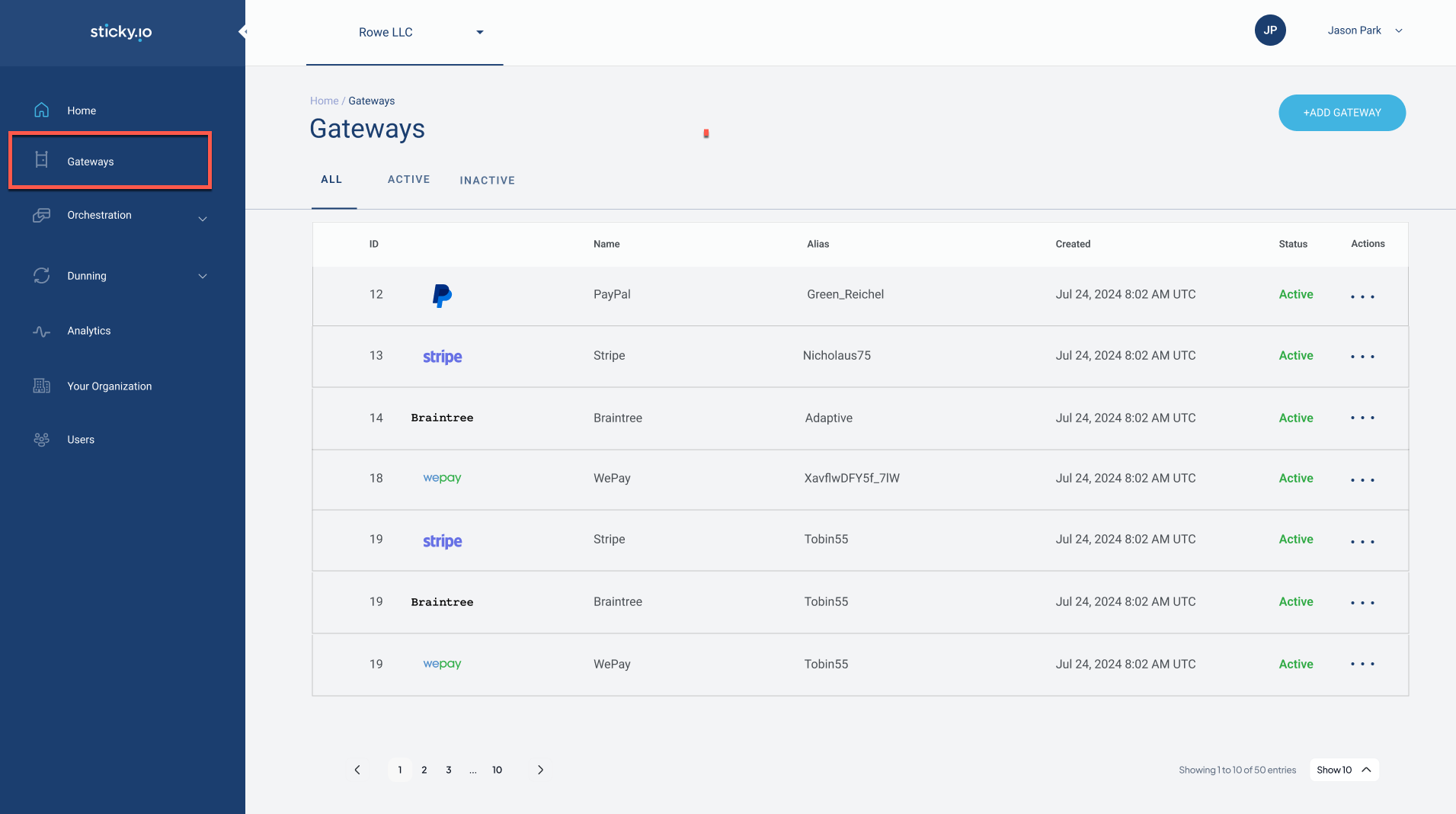
Adding a New Gateway Profile
To connect a new payment gateway to your account:
- Click "Add Gateway": Located at the top right of the Gateway Profiles page.
- Select a Gateway: In the pop-up window, choose the gateway you want to connect from the available options (NMI, Authorize.net, Stripe, Braintree, Worldpay, Adyen).
- Complete the Setup: Follow the on-screen instructions to provide the necessary credentials and settings required by the gateway. This typically includes API keys, account details, and specific configurations unique to each provider.
- Review and Save: Once all the required fields are completed, click Next and review your configuration before saving.
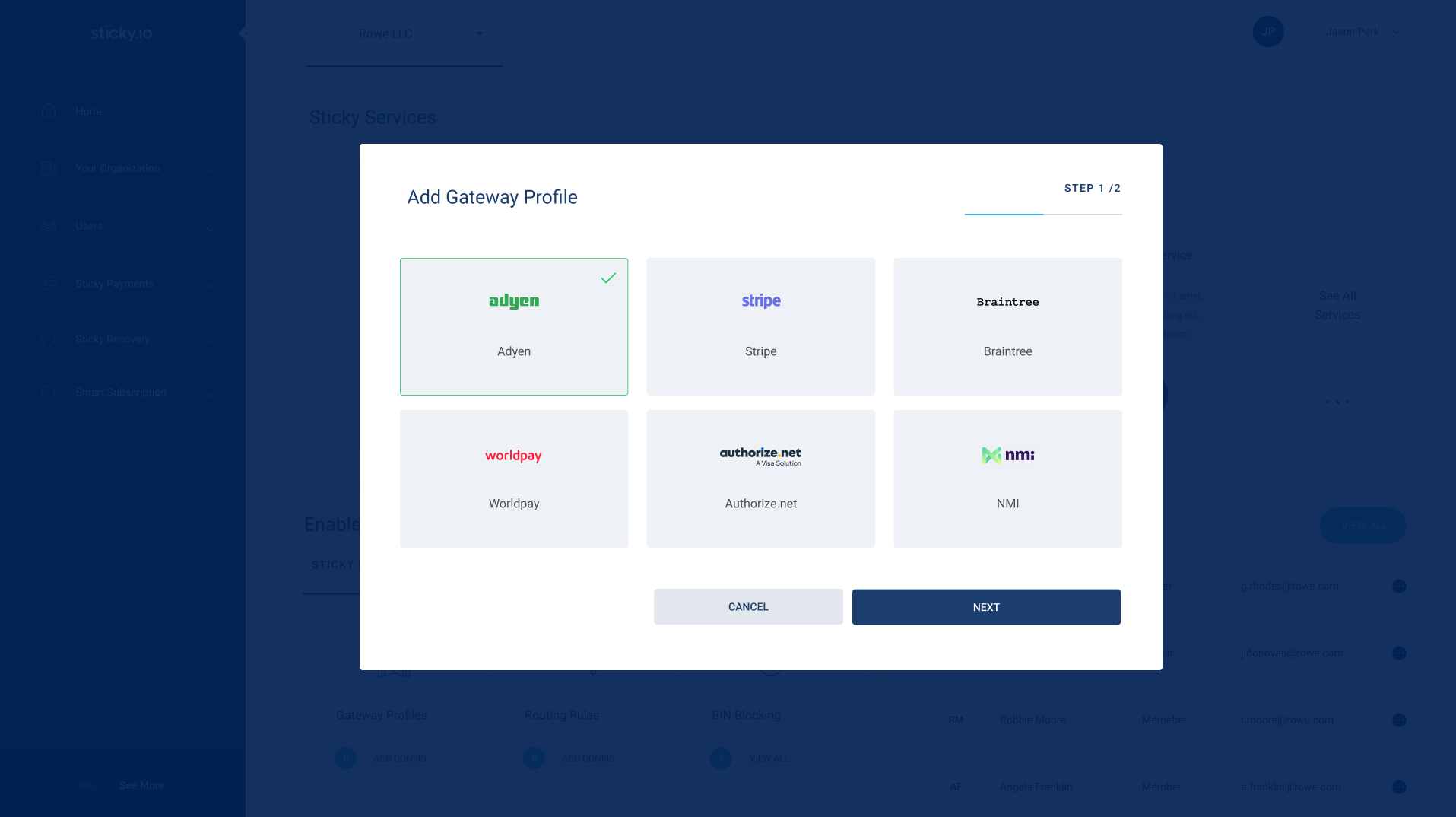
When setting up a new gateway profile in our platform, you'll need to provide specific credentials and configuration details. These fields ensure that your payment gateway is properly connected and operational. Below is an outline of the general fields you may encounter during the setup process:
Common Fields
- Alias (Text): A unique name to identify the gateway profile within your platform.
- Currency (Multiselect): Select one or more currencies that this gateway will process.
Gateway Specific Fields
Each payment gateway may have its own set of required fields and configurations, which might differ from the general setup process. To make sure you're entering the correct information and configuring each gateway appropriately, we've created detailed guides for each supported gateway. These guides include step-by-step instructions tailored to the specific needs of each gateway, ensuring a smooth and accurate setup.
For more information and to access the specific setup instructions for your chosen gateway, please visit our Gateway Specific Setup
Updated 5 months ago