Transaction Lifecycle
Understand the stages and statuses of each transaction, from initiation to completion, through detailed lifecycle tracking.
Overview
The Transaction Lifecycle represents the various states and stages a transaction moves through, from authorization to completion. These lifecycle states are visible in both the Transaction List and Transaction Detail views, helping you track the progress of each payment. Understanding these stages is crucial for identifying where a transaction stands and diagnosing issues such as failed or incomplete payments. Key lifecycle states include Authorized, Captured, Voided, Refunded, and more, which can be seen alongside transaction history for better visibility.
Transaction State
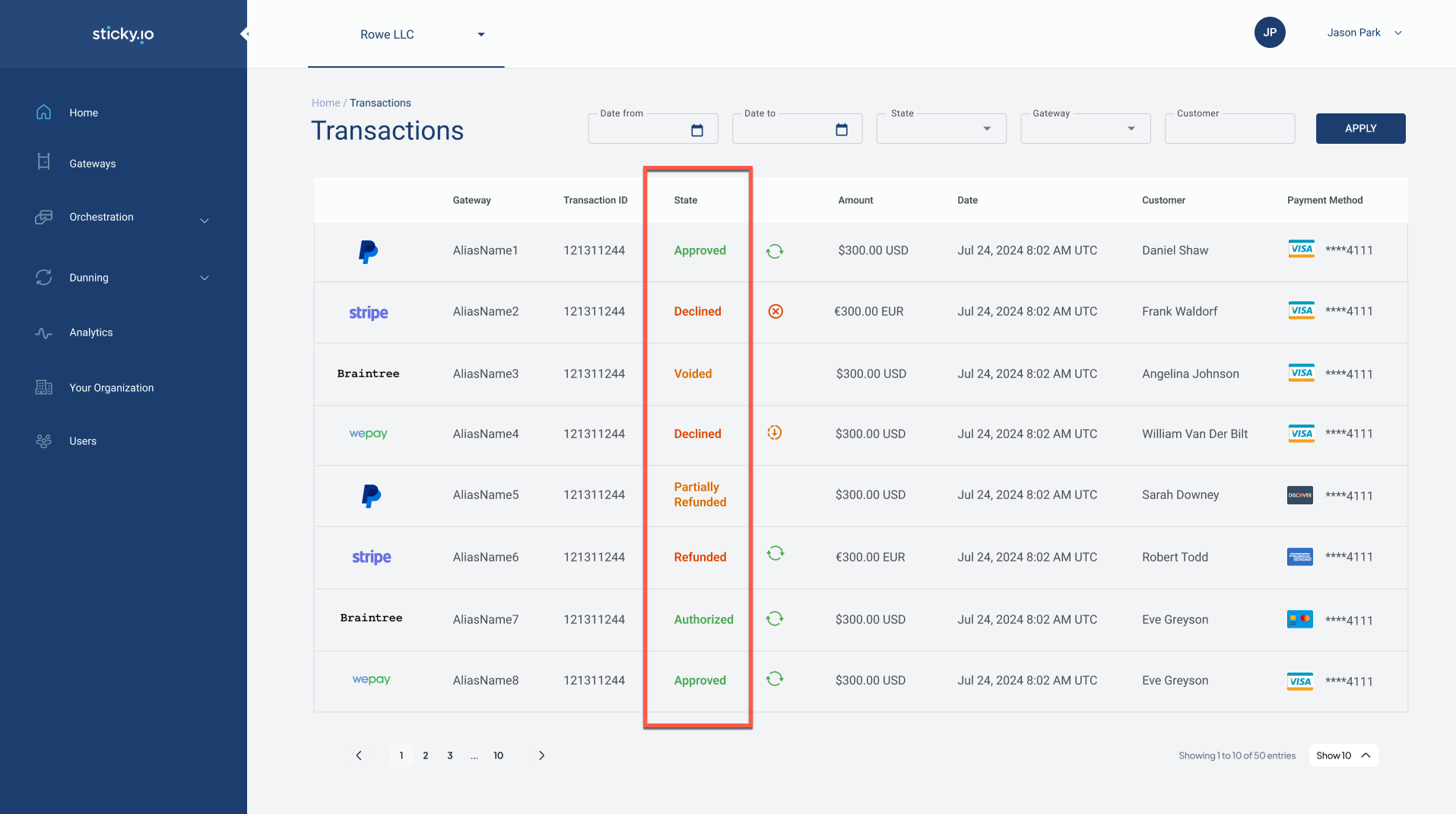
The Transaction State represents the current condition or stage of a transaction. It’s visible in the Transaction List as well as the Transaction Detail views and indicates the following possible states:
.
🟢 Authorized: The transaction has been authorized but not yet captured.
🟢 Captured: The funds have been captured successfully.
🟠 Voided: The transaction was voided before the funds could be captured.
🟠 Partially Refunded: A portion of the transaction has been refunded.
🟠 Refunded: The full transaction amount has been refunded.
🟢 Approved: The transaction has been approved, typically for recurring payments.
🔴 Declined: The transaction failed to process due to insufficient funds, expired cards, etc.
Transaction Type
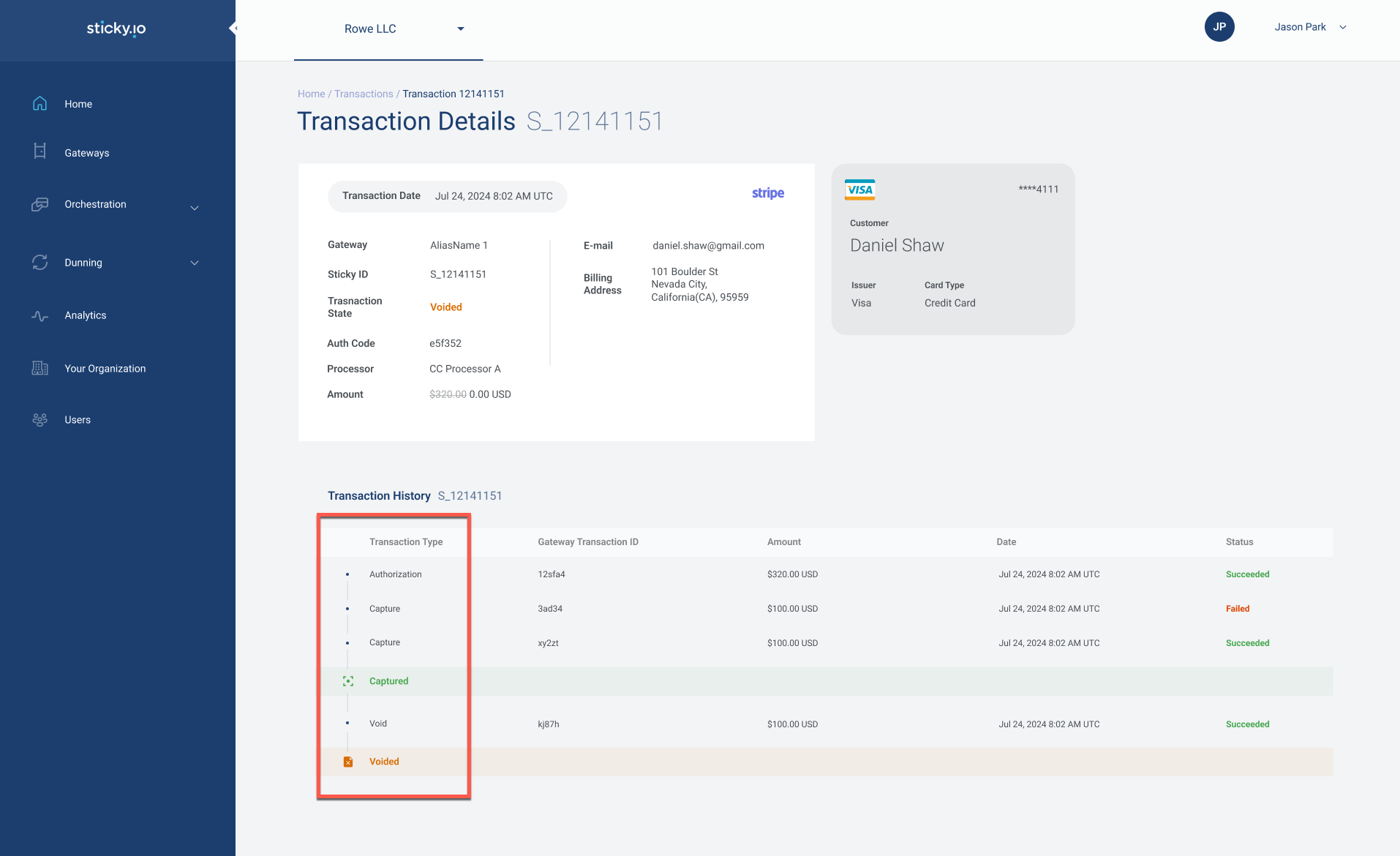
Visible in the Transaction History in the details view, the Transaction Type refers to the action or operation performed on a transaction. These types give further context to what happened at each step:
▶️ Authorization: The initial authorization of the payment.
▶️ Purchase: The actual purchase that is tied to the transaction.
▶️ Capture: The moment when funds were successfully captured.
▶️ Void: The transaction was canceled before capturing.
▶️ Refund: The amount was returned to the customer.
Transaction Status
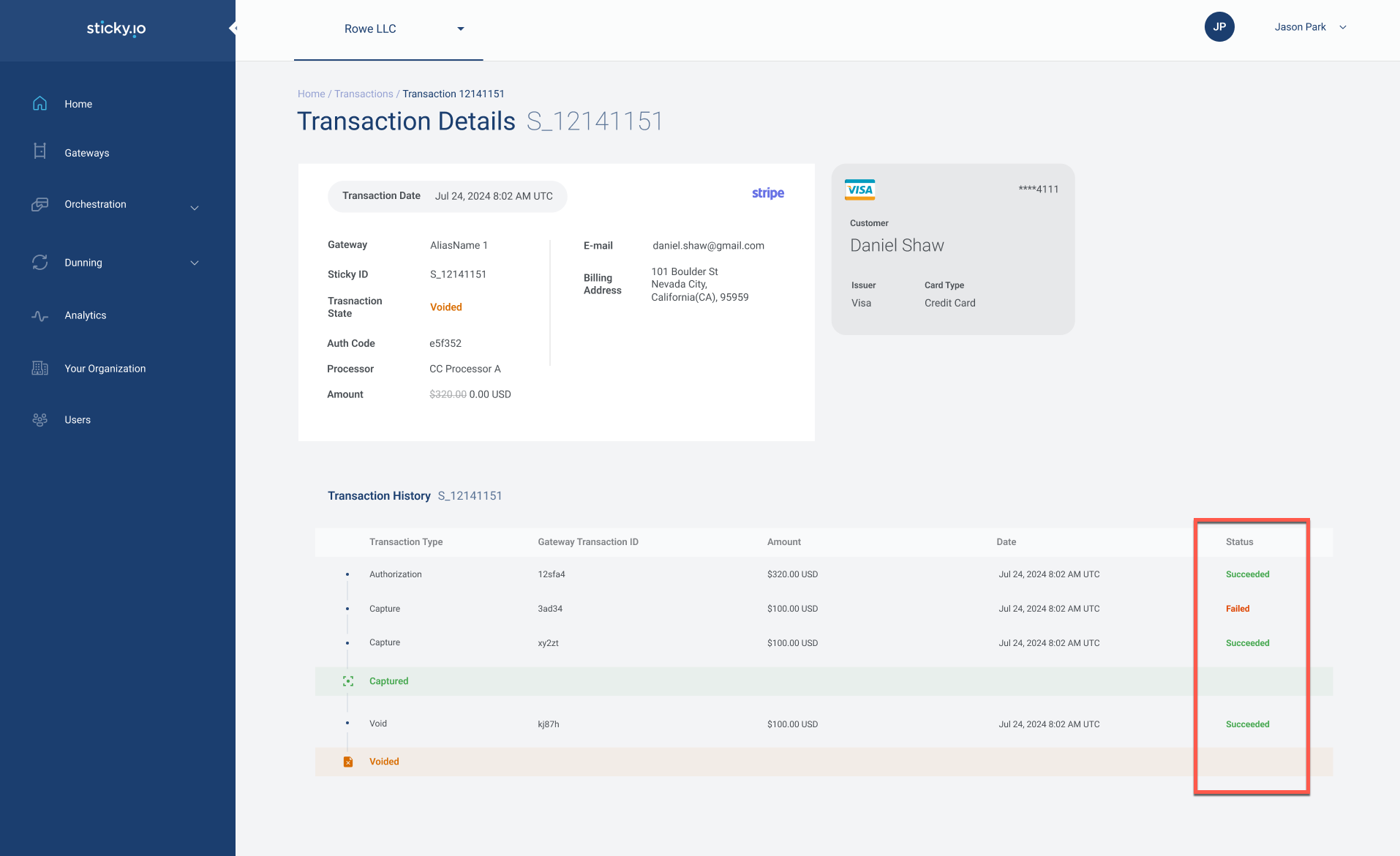
Also visible in the Transaction History in the details view, the Transaction Status indicates the result of each transaction type. Common statuses include:
🔴 Failed: The operation failed to process.
🟢 Succeeded: The operation successfully completed.
🟠 Pending: The operation is still in progress and awaiting completion.
Updated 5 months ago