Dunning Profiles
The Dunning Profiles tab lets you create, manage, and compare different recovery strategies for failed payments.
Dunning Profiles Overview
The Dunning Profiles page enables you to create, manage, and compare the performance of various dunning strategies used to recover failed payments. This section includes a tile view of all existing profiles, detailed recovery statistics for each profile, and the ability to add or edit profiles based on your recovery needs.
Tile View
In the Tile View, you can see all your existing dunning profiles at a glance. Each tile provides key metrics such as total attempts, recovery rates, and the amount of revenue recovered. This view allows for easy comparison between profiles to help you identify which strategy performs best for your business.
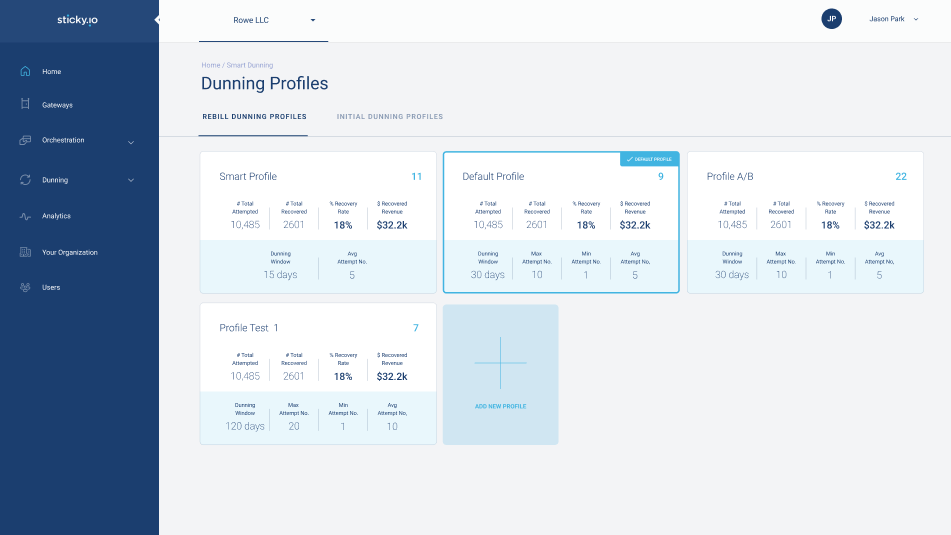
Profile Details
By clicking on any profile tile, you can dive deeper into the specific profile settings and performance data. The Profile Details page displays detailed recovery statistics, such as total recovery attempts, recovery rate, and recovered revenue. You can also review the configuration settings, such as the dunning window, max attempt numbers, and retry distribution.
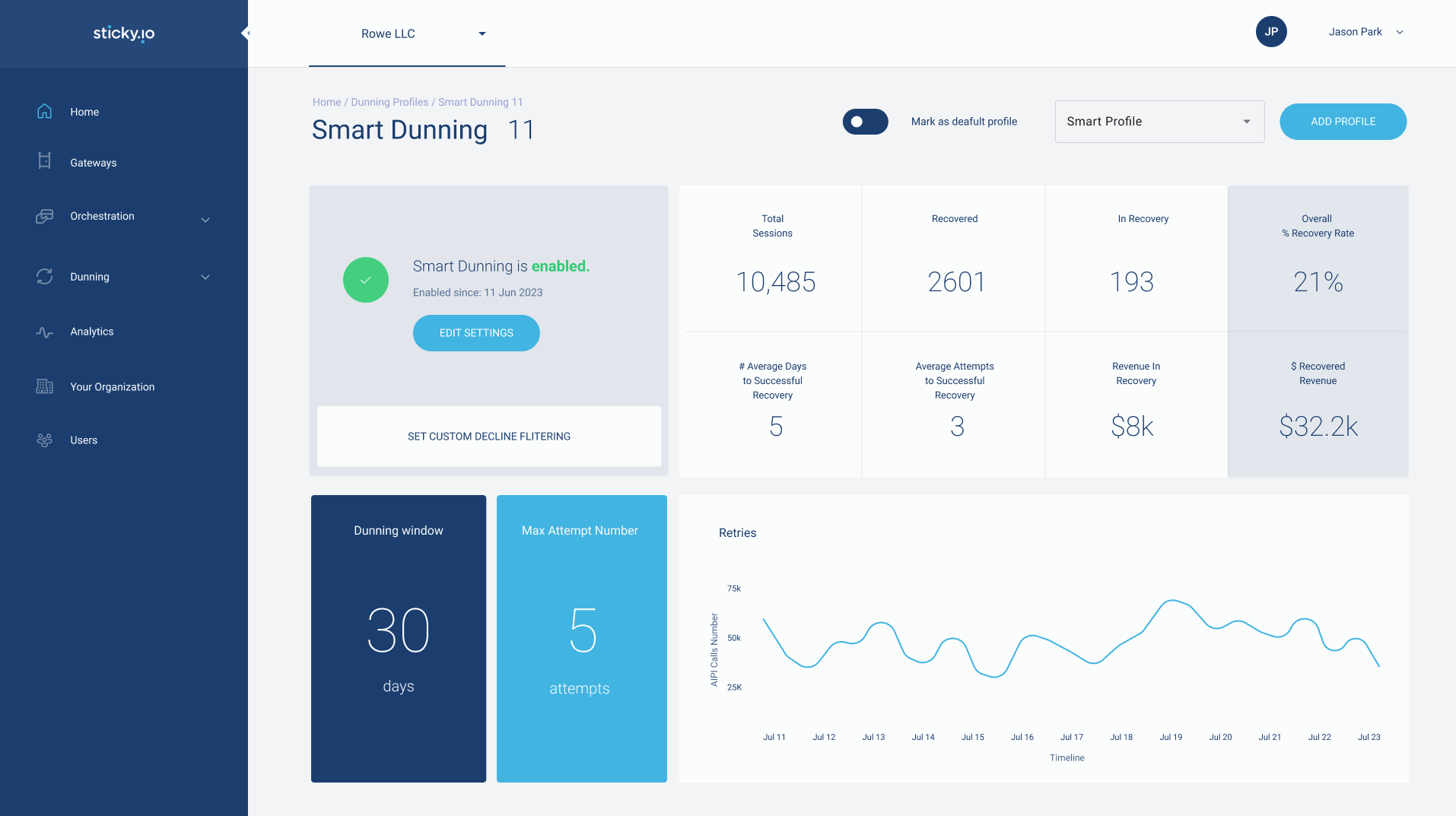
Below is a breakdown of each metric displayed in the top-right section of the Profile Details page.
| Metric | Description |
|---|---|
| Total Sessions | Includes both open and closed sessions, representing the total number of unique failed payments submitted for recovery. |
| Recovered | Total number of sessions successfully recovered. |
| In Recovery | Provides detailed information for each session currently in the dunning cycle, excluding sessions opened more than 30 days ago. |
| Overall % Recovery Rate | Percentage of sessions successfully recovered out of both open and completed recovery sessions. |
| # Average Days to Successful Recovery | Measures the average number of days it takes to reach successful recovery, indicating process duration efficiency. |
| Average Attempts to Successful Recovery | Displays the average number of attempts needed to achieve successful recovery, helping to gauge effort efficiency. |
| Revenue In Recovery | Current total revenue is being recovered in sessions that are still active in the recovery process. |
| $ Recovered Revenue | The total amount of revenue successfully recovered from all completed recovery sessions. |
Default Profile
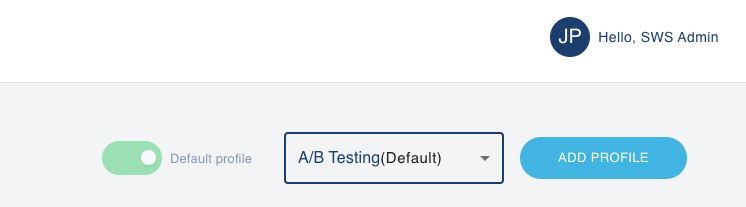
When this toggle is enabled:
- This profile will automatically be used for payment recovery if no specific profile ID is provided during an API call.
- If the toggle is switched to another profile, that new profile will become the default, and the previous one will no longer be the default.
By setting a default profile, you ensure that there is always a fallback profile that the system will use to handle payment recovery when no specific profile is assigned in the API call.
Add/Edit Profile
The Add Profile and Edit Profile functionalities allow you to create or modify your dunning profiles to customize your payment recovery strategy. When adding a new profile, you can define key settings such as the dunning window, retry attempts, and advanced options like retry redistribution. The Edit Profile feature lets you adjust these settings for an existing profile, enabling you to fine-tune your recovery process over time.
There are 2 types of profiles you can manage in Smart Dunning:
- Rebill Dunning: Recovers failed payments for recurring subscriptions.
- Initial Dunning: Recovers failed initial payments, whether for recurring subscriptions or one-time purchases.
Rebill Dunning Profile
Rebill Dunning profiles are designed for recovering failed payments for subscription or recurring billing models. When creating or editing a Rebill Dunning profile, you can configure the following:
- Dunning Window: The number of days the system will retry failed payments.
- Max Attempt Number: The maximum number of retry attempts made during the dunning window.
- Enable Redistribution of Attempts: This option allows retry attempts to be dynamically distributed across the dunning window based on system intelligence.
- Min Attempt Number: The minimum number of retry attempts that the system will make during the dunning window.
- Max Attempt Number: The maximum number of retry attempts allowed within the configured dunning window.
- Average Attempt Number: Input a desired average number of retries, ensuring the value falls between the min and max attempt numbers.
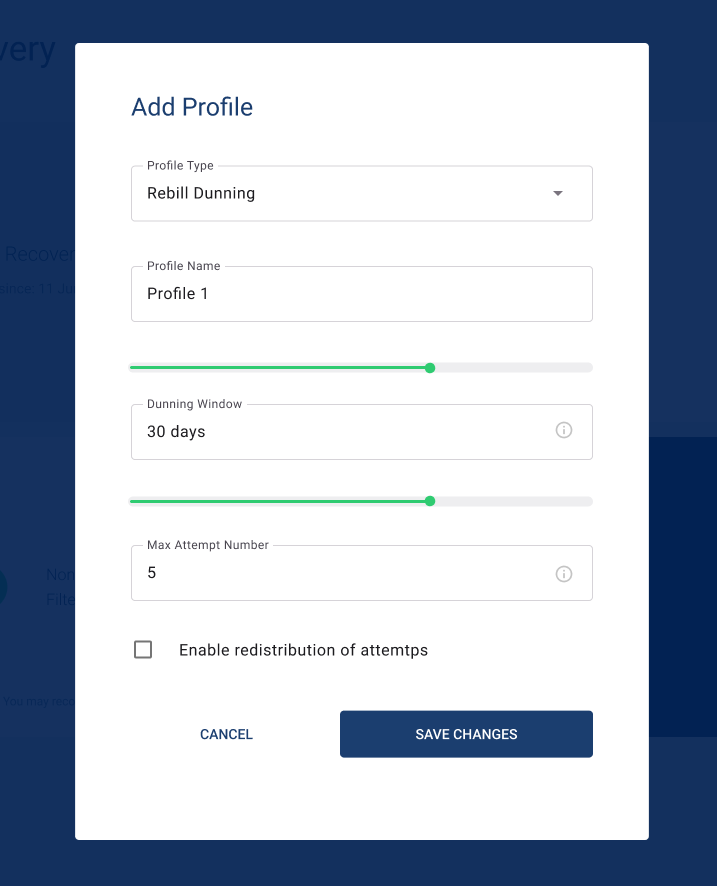
Initial Dunning Profile
Initial Dunning profiles focus on recovering failed payments soon after the first decline. These profiles are used primarily for one-time transactions and allow you to recover payments quickly within a short time frame. You can configure the following settings:
- First 24 hrs with CVV: Option to retry payment within the first 24 hours using the Card Verification Value (CVV).
- After 24 hrs without CVV: Option to retry payments after 24 hours without requiring the CVV.
- Number of Days: The number of days the system will continue retrying the transaction.
- Number of Attempts: Set the number of retry attempts made during the dunning window.
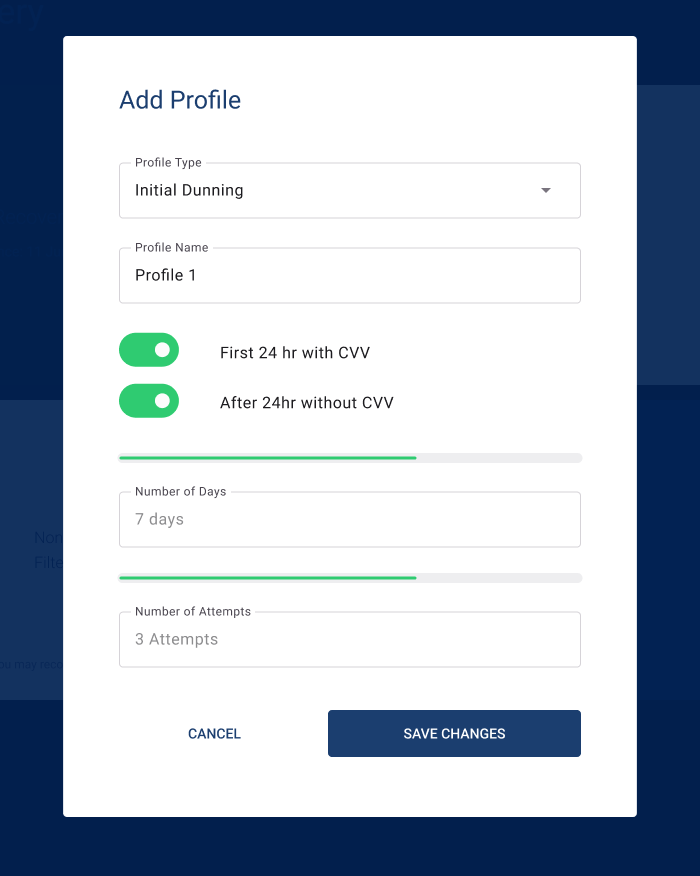
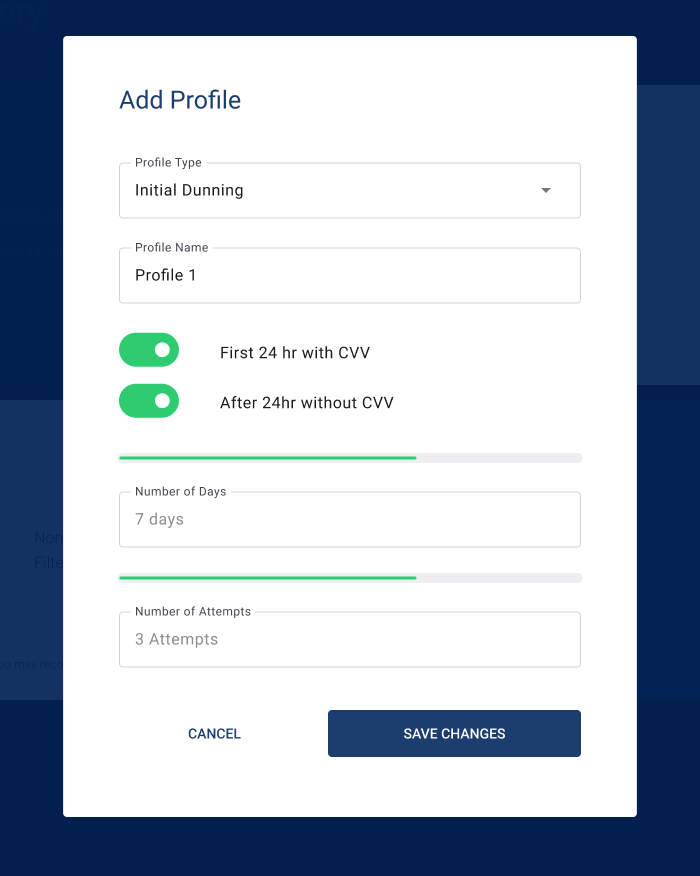
Updated 5 months ago