Dunning Activity
The Dunning Activity tab shows the status of payment recovery attempts and the performance of different dunning profiles.
Dunning Activity
The Dunning Activity tab offers a detailed view of all ongoing and completed recovery attempts across your dunning profiles. This section helps you track the status of failed payment recovery efforts, displaying essential data such as the recovery profile used, the number of attempts made, and whether the payment was successfully recovered.
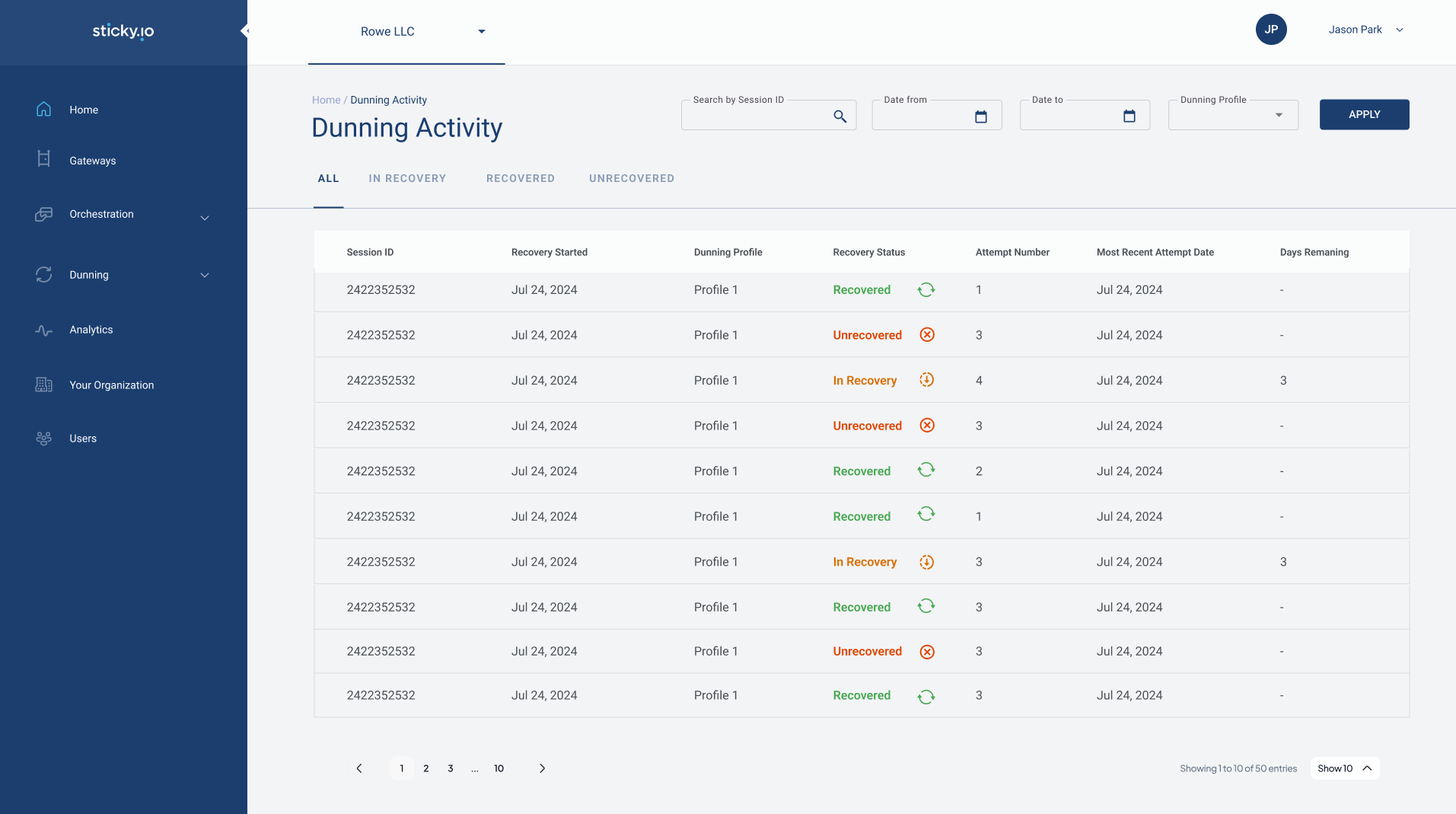
Key features of this tab include:
- Session ID: A unique identifier for each recovery session, allowing you to track individual recovery processes.
- Recovery Started: The date on which the recovery process began for the failed payment.
- Dunning Profile: The name of the dunning profile used for recovery attempts, indicating the specific recovery strategy applied.
- Recovery Status: Shows whether the payment has been successfully recovered, remains unrecovered, or is still in the recovery process. The status is color-coded for quick reference:
- 🟢 Recovered: The payment has been successfully recovered.
- 🟠 In Recovery: The recovery process is still ongoing, with retry attempts being made.
- 🔴 Unrecovered: The payment has not been successfully recovered after all retry attempts.
- Attempt Number: The number of retry attempts made for this payment recovery session.
- Most Recent Attempt Date: The date of the last retry attempt made for the payment recovery process.
- Days Remaining: The number of days remaining within the dunning window, indicating how long the system will continue to attempt recovery.
Filter Options:
- Search by Session ID: This allows you to search for specific recovery sessions by their unique ID.
- Date Range: You can filter activity based on a custom date range, showing only sessions within the selected timeframe.
- Dunning Profile: Filter the activity list by the dunning profile used, allowing you to analyze the performance of specific recovery strategies.
Dunning Details
From the Dunning Activity list view, you can click on any session to dive deeper into the details of that particular dunning process. This detailed view displays important recovery information, including the status of each retry attempt, transaction IDs, decline codes, and more.
Use Cases
Recovered
- When a payment has been successfully recovered, you will see a visual progress bar showing the status of all attempts, with the final attempt marked as Recovered.
- A detailed Recovery History table displays information about each retry attempt, including transaction IDs, statuses (Declined/Approved), payment methods, decline codes, and the amounts involved.
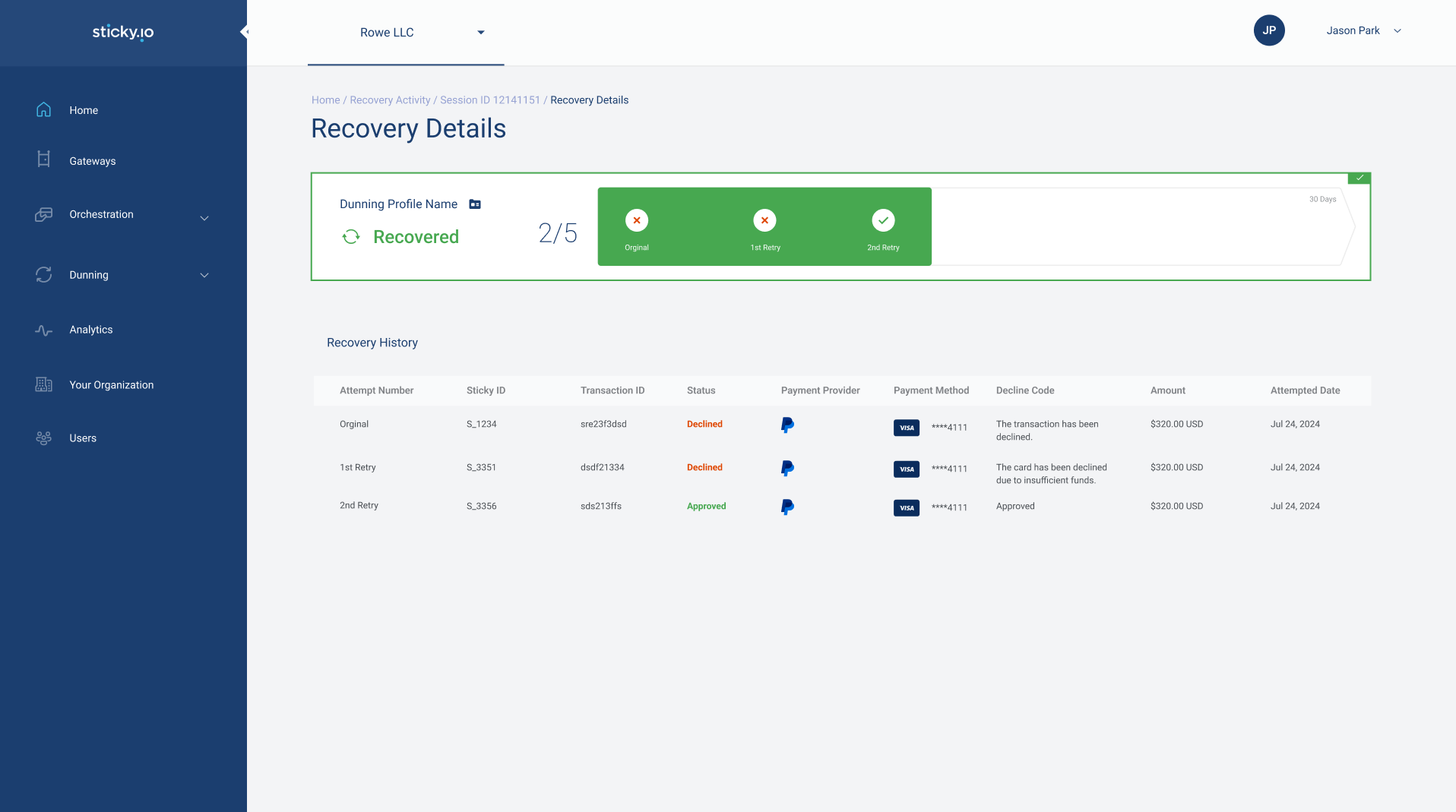
In Recovery
- For payments still in the recovery process, the visual progress bar shows the current status of retry attempts, with any future attempts marked accordingly.
- The Recovery History provides real-time information about each attempt so far, including the status of those that are still pending.
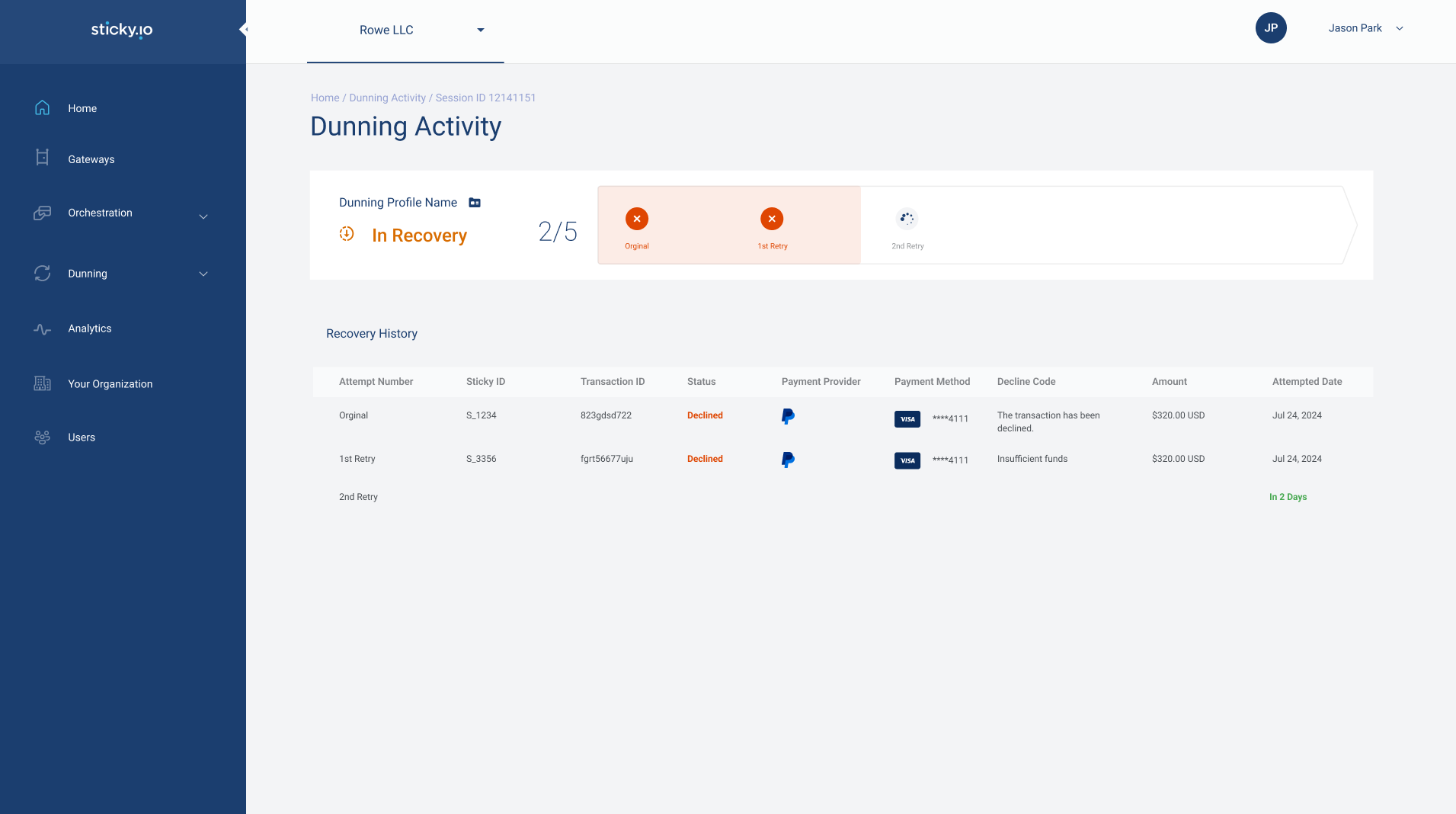
Unrecovered
- If the system has exhausted all retry attempts without successfully recovering the payment, the session will be marked as Unrecovered.
- The Recovery History will show all retries, along with the status of each attempt (Declined) and any corresponding decline codes.
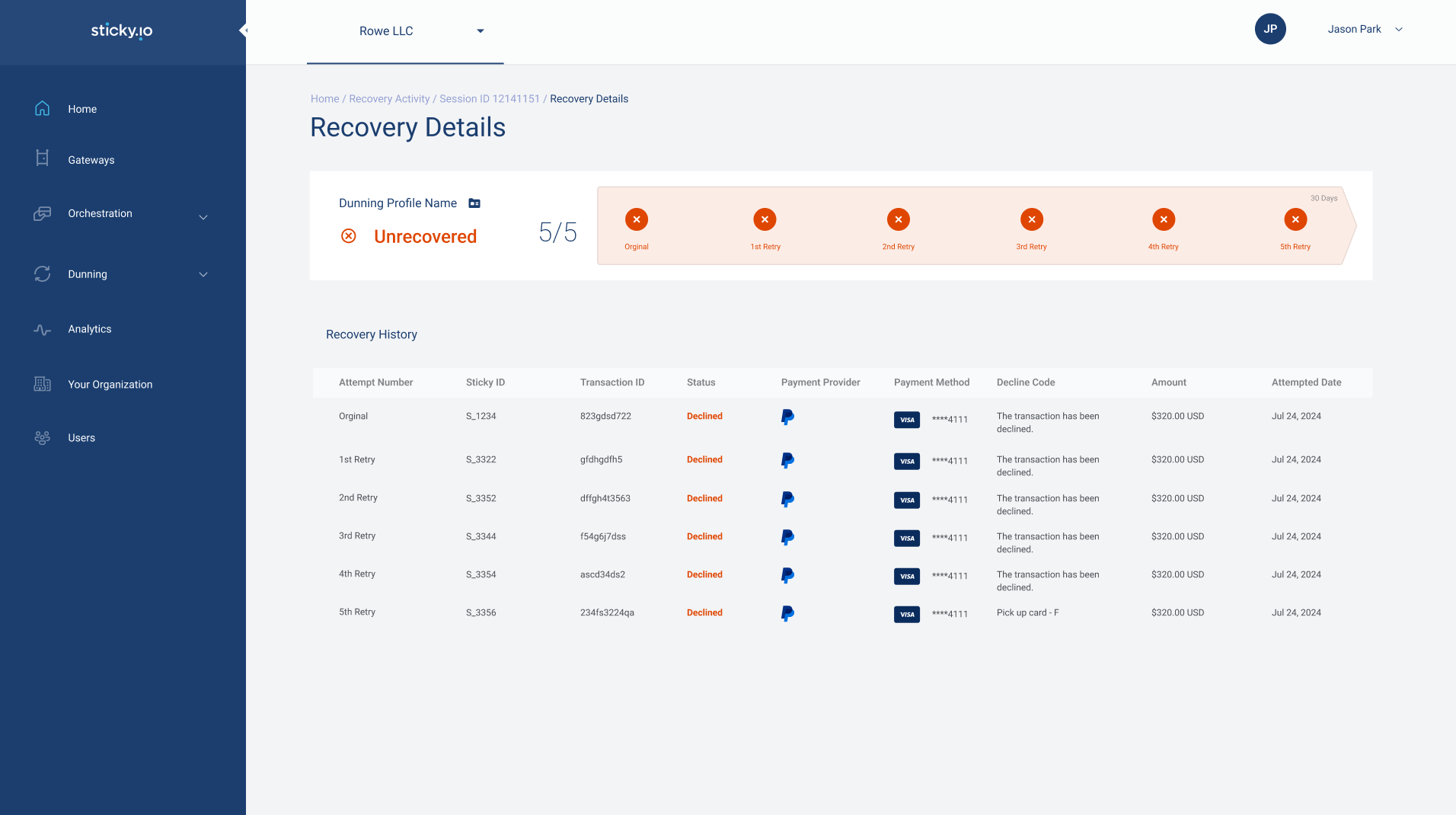
Cancel Recovery Attempts
Available on the Dunning Activity detail view only when a session is In Recovery. Click the Cancel Recovery Attempts to stop further retries for that session. This complements the existing view of session status, attempt count, and history.
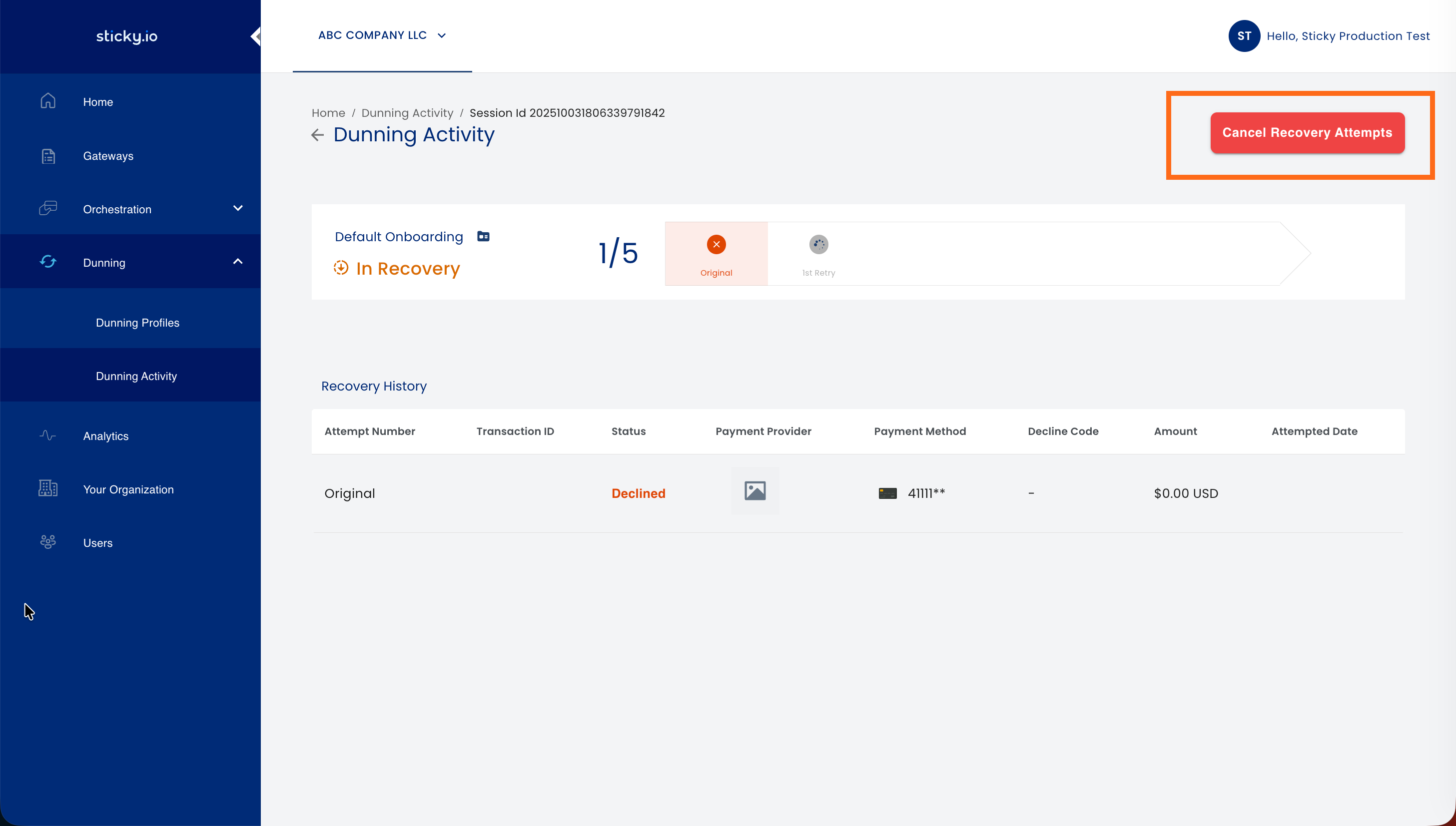
Use this action when you no longer want Sticky Recovery to continue retrying for a specific failed payment because the issue is already handled elsewhere, the customer is skipping a cycle, or you’re manually halting recovery for business reasons.
How it works
- Open recovery details.
- Click Cancel Recovery Attempts (top-right).
- Choose a Cancellation Reason.
- Click Confirm Cancellation.
Cancellation Reasons
| Reason | What it means | System behavior | UI |
|---|---|---|---|
| RESOLVED | The payment issue has already been resolved outside of automated recovery (e.g., manual charge succeeded, updated card details, account updater, etc.). | No further retries are made for this session. Subscription can continue as normal. | 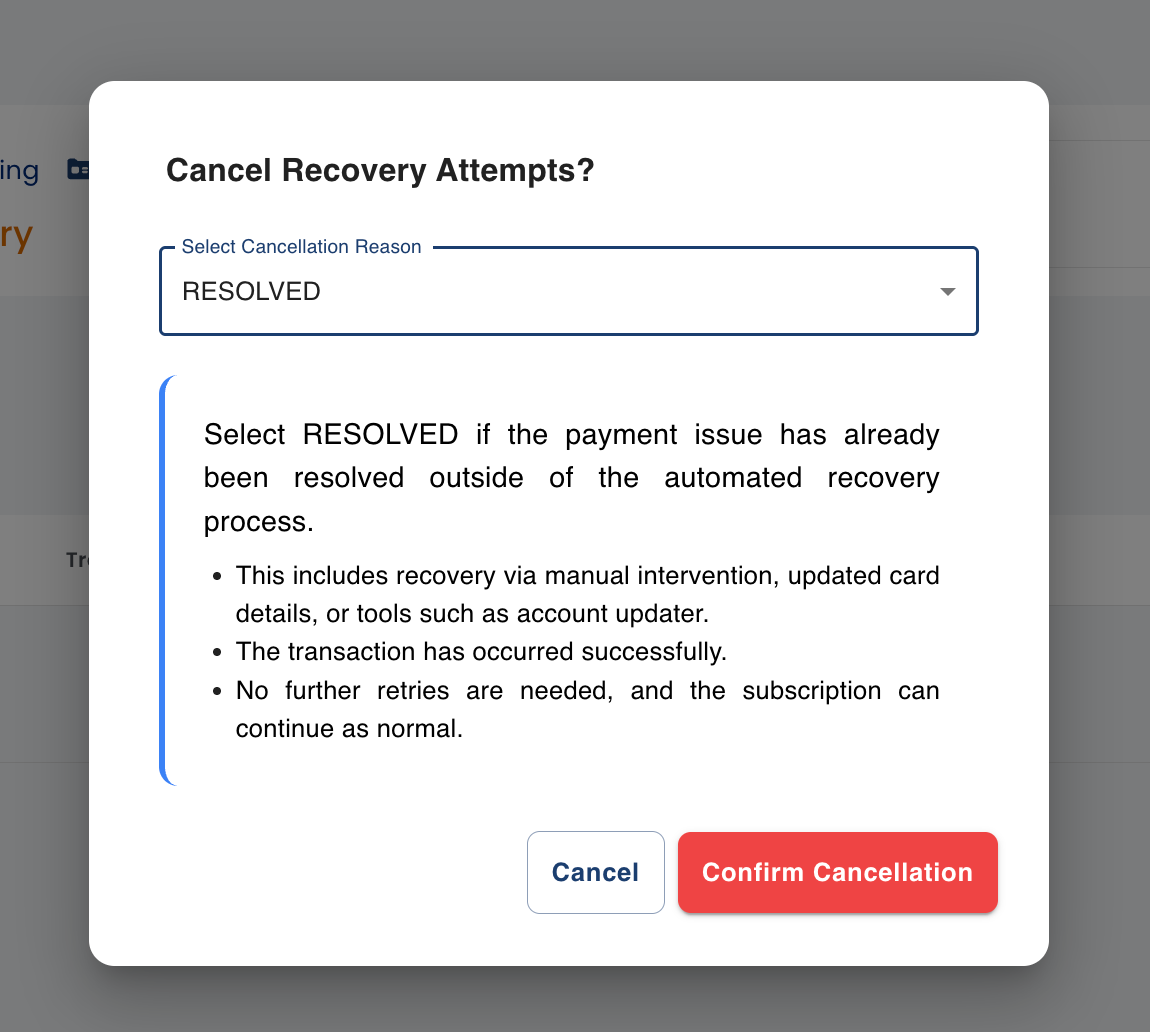 |
| DEFERRED | The subscription is temporarily paused, or the customer is skipping a payment cycle. | No transaction will be processed during this time. The subscription remains active and can be resumed later. | 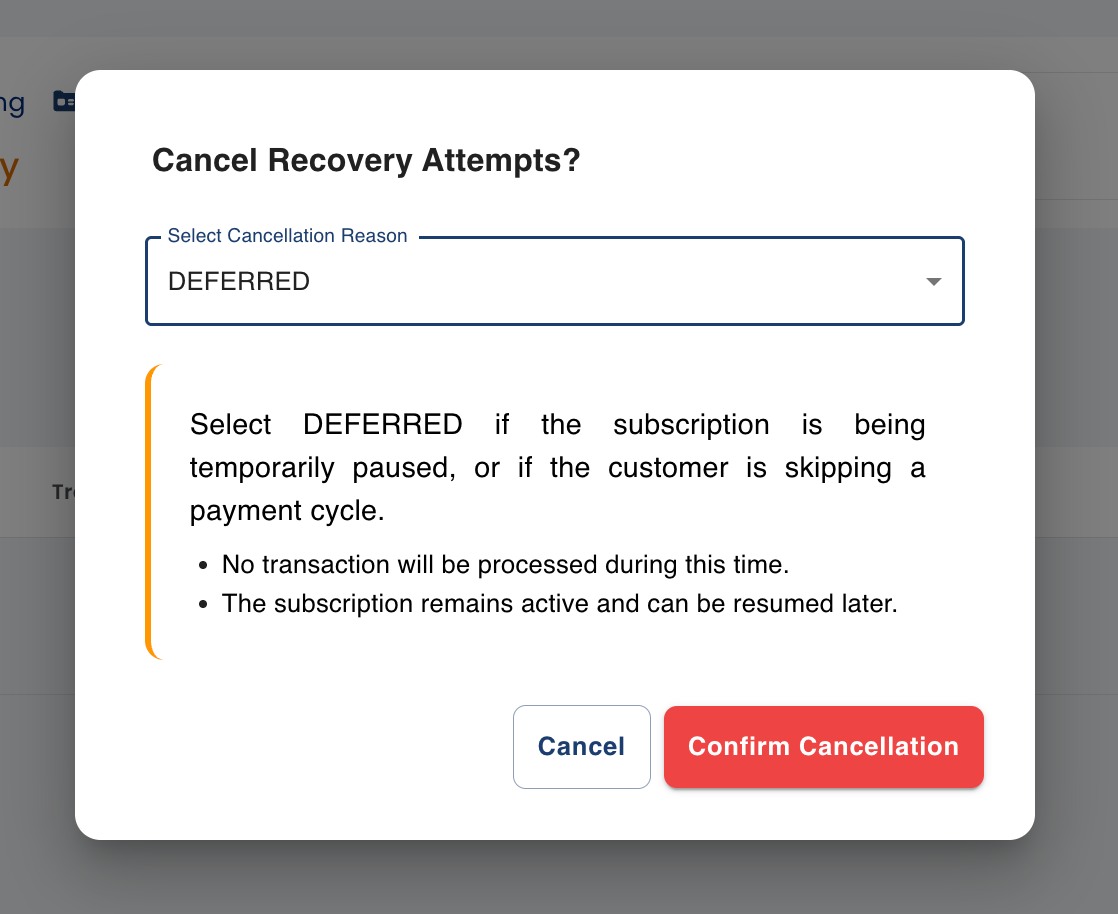 |
| CANCELED | Merchant intentionally stops recovery for this session (operational/business decision). | All remaining retries are canceled for this session. | 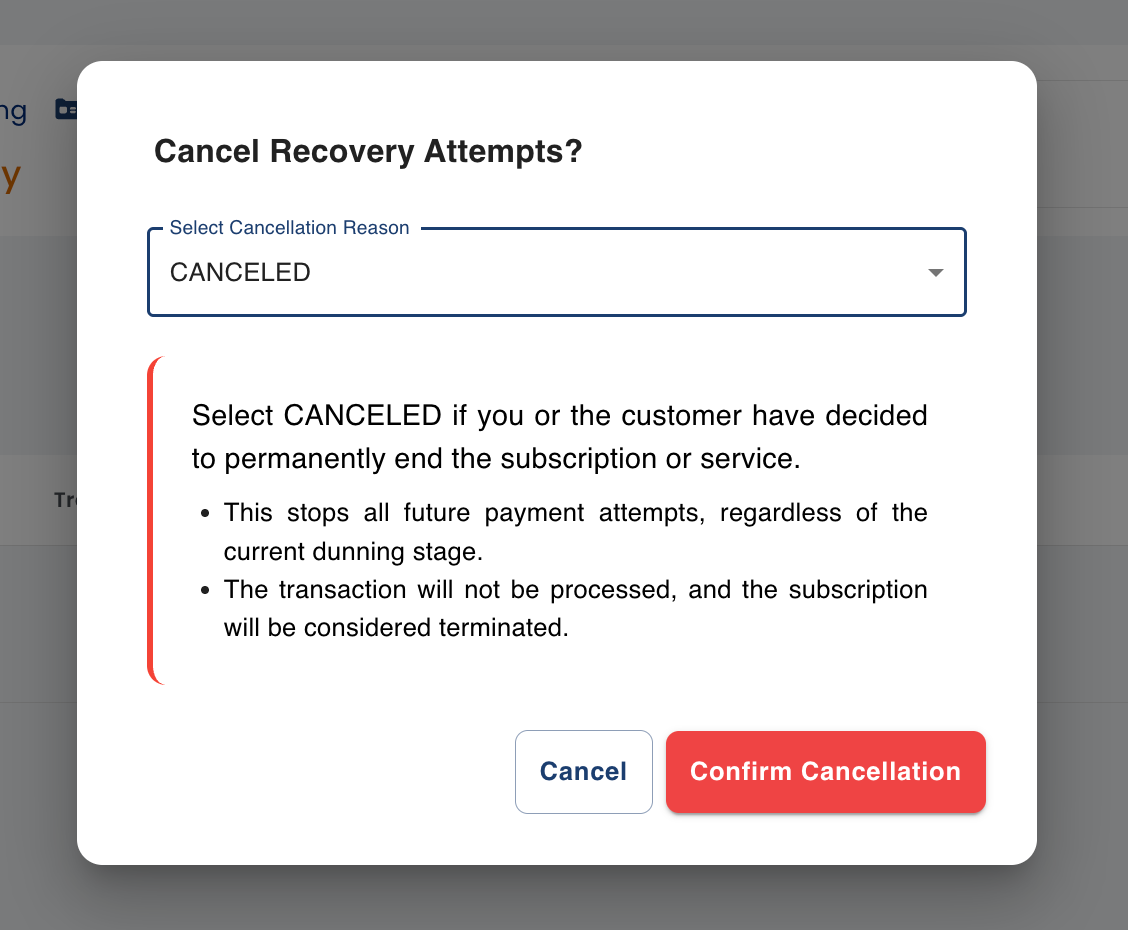 |
Notes & Limits
- The button is not shown for sessions marked Recovered or Unrecovered.
- Canceling applies only to the selected session; other sessions for the same subscriber are unaffected.
- Analytics and history reflect the chosen cancellation reason, so you can report on why retries were stopped.
Updated 3 months ago